Introduction
Welcome to the SmartConnect API!
The API can be used to remotely interact with SmartConnect. Some of the core functions are:
- Request data from a pre-defined SmartConnect Data Source Query
- Run an Integration Process
- Retrieve Errors from SmartConnect
Requirements
To use this version of the REST API you will need the following:
- An active SaaS subscription for SmartConnect.com
- A valid user login to SmartConnect.com
Getting Started
Connecting to the API will require the following information. The API Settings can be access in SmartConnect.com > System API Settings
Needed Variables
| Variable | Description |
|---|---|
| API Url | Base Url for accessing the SmartConnect API. |
| Customer Id | Unique identifier for your SmartConnect tenant. |
| Username | The email address of a user with access to the SmartConnect tenant. |
| Password | Password the user uses to access the SmartConnect.com application. |

Authentication
SmartConnect requires the user email, password, and companyId to generate a token. The password will need to be encrypted using RSA encrytion using the PKCS #1 standard
Password Encryption
Password encryption will be required prior to sending the requests for "GetCompanyList" and "GetToken". Encryption will require the most recent public-key containing the RSA module and exponent.
If you want to quickly encrypt your password for testing, it can be done here
HTTP Request
https://login.smartconnect.com/v1/public-key
To encrypt the password, use this code:
check other languages
def get_encrypted_password(password):
import xml.etree.ElementTree as ElementTree
from Crypto.PublicKey.RSA import construct
from Crypto.Cipher import PKCS1_v1_5
from base64 import b64decode
import base64
import requests
password = password.encode('utf-8')
#get public key
response = requests.post('https://login.smartconnect.com/v1/public-key')
key = response.text.replace('"','')
root = ElementTree.fromstring(key)
# decode base64 string to be used as modulus(n) and exponent(e) components
modulus = b64decode(root[0].text)
exponent = b64decode(root[1].text)
n = int.from_bytes(modulus, byteorder='big')
e = int.from_bytes(exponent, byteorder='big')
pubkey = construct((n, e))
pubkey = PKCS1_v1_5.new(pubkey)
encrypted = pubkey.encrypt(password)
# base64 encode the bytes
print(base64.b64encode(encrypted).decode())
function encryptPassword() {
var password = 'my password';
var n = 'vYofWQ63vYJZTB/EW4NT5LMlfiB5LftMMQSbJgFHvfE+Z8AXnCLNplBByGLWBLMolSwJZjJdUN5gLF0V/Q9aVwOK5GWAezt8IPwMYqAgwQ2btnlhrsKLkKoTtogGj9MYz9briYn/DHZlW56aOYvwSoz1LYhnoja59cG2UvIXxVE=';
var e = 'AQAB';
var rsa = forge.pki.rsa;
var BigInteger = forge.jsbn.BigInteger;
function parseBigInteger(b64) {
return new BigInteger(forge.util.createBuffer(forge.util.decode64(b64)).toHex(), 16);
}
var pubKey = rsa.setPublicKey(parseBigInteger(n), parseBigInteger(e));
var encryptedData = pubKey.encrypt(document.getElementById(password).value, 'RSAES-PKCS1-V1_5');
// write output
document.write('Encrypted Password: ' + btoa(encryptedData) +
'<br>Unencrypted Password: ' + encodeURIComponent(btoa(encryptedData)));
}
string password = "my password";
string rsaXml, encryptedPwd;
System.Net.WebRequest request = System.Net.WebRequest.Create("https://login.smartconnect.com/v1/public-key");
request.Method = "POST";
request.ContentLength = 0;
System.Net.WebResponse response = request.GetResponse();
using (System.IO.StreamReader responseStream = new System.IO.StreamReader(response.GetResponseStream()))
{
string result = responseStream.ReadToEnd();
rsaXml = result.Replace("\"","");
}
using (RSACryptoServiceProvider RSA = new RSACryptoServiceProvider(1024))
{
RSA.FromXmlString(rsaXml);
byte[] plainText = System.Text.Encoding.ASCII.GetBytes(password);
byte[] cipherbytes = RSA.Encrypt(plainText, System.Security.Cryptography.RSAEncryptionPadding.Pkcs1);
//Base64 encode bytes
encryptedPwd = Convert.ToBase64String(cipherbytes);
//URL encode encrypted password
encryptedPwd = System.Net.WebUtility.UrlEncode(encryptedPwd);
// Message Box with encrypted password
MessageBox.Show(encryptedPwd);
}
A request for the public key will return an xml payload:
<RSAKeyValue>
<Modulus>vYofWQ63vYJZTB/EW4NT5LMlfiB5LftMMQSbJgFHvfE+Z8AXnCLNplBByGLWBLMolSwJZjJdUN5gLF0V/Q9aVwOK5GWAezt8IPwMYqAgwQ2btnlhrsKLkKoTtogGj9MYz9briYn/DHZlW56aOYvwSoz1LYhnoja59cG2UvIXxVE=</Modulus>
<Exponent>AQAB</Exponent>
</RSAKeyValue>
An encrypted password will look like this:
"Bqr+OK0r4f8gURRCt3RCmxfem2PF2lE5lMIZ2ZsOEu9rDmEk93wuFrFIRFPLX4Wm8HDq7HgNn/mj7TT18uQj1UpqFVoizQLs6TWgLLUdqjxqeTFamvJaAVUh392tsQDTgkHkU4UwB8MABay2lr987GJIUDd4MaC2Aj11t8XjaXCU="
GetCompanyList
Optionally, you can retrieve a list of companies with the GetCompanyList endpoint. This will return the CustomerId the same as shown in the SmartConnect client.
HTTP Request
https://{{api_url}}/GetCompanyList
To retrieve a list of companies, use this code:
curl POST "{{api_url}}/GetCompanyList?email={{Username}}&password={{EncryptedPassword}}"
-H 'Accept: application/json'
import requests
import json
url = "{{API Url}}/GetCompanyList?email={{Username}}&password={{EncryptedPassword}}&companyId={{Customer Id}}"
response = requests.request("POST", url)
print(response.text.encode('utf8'))
var xhr = new XMLHttpRequest();
xhr.open("POST", "{{api_url}}/GetCompanyList?email={{Username}}&password={{EncryptedPassword}}");
xhr.setRequestHeader("Content-Type", "application/json");
xhr.send();
System.Net.WebRequest request = System.Net.WebRequest.Create("https://{{api_url}}/GetCompanyList?email={{Username}}&password={{EncryptedPassword}}");
request.Method = "POST";
request.ContentLength = 0;
request.ContentType = "application/json";
System.Net.WebResponse response = request.GetResponse();
using(System.IO.StreamReader responseStream = new System.IO.StreamReader(response.GetResponseStream()))
{
string result = responseStream.ReadToEnd();
}
return result;
The above command returns JSON structured like this:
[
{
"Id": "48caf272-d140-449c-aa3b-c5d0a03082dc",
"Name": "Demo Company 1",
"SubscriptionExpiry": null
},
{
"Id": "2a1aec61-e7d0-4fb0-b597-d08cc2992efa",
"Name": "Demo Company 2",
"SubscriptionExpiry": null
}
]
GetToken
The GetToken endpoint requires 3 parameters. To generate a token.
HTTP Request
https://{{API_Url}}/GetToken
To generate a token, use this code:
curl POST "{{API Url}}/GetToken?email={{Username}}&password={{EncryptedPassword}}&companyId={{Customer Id}}"
import requests
url = "{{API Url}}/GetToken?email={{Username}}&password={{EncryptedPassword}}&companyId={{Customer Id}}"
response = requests.request("POST", url)
print(response.text.encode('utf8'))
var xhr = new XMLHttpRequest();
xhr.open("POST", "{{api_url}}/GetToken?email={{Username}}&password={{EncryptedPassword}}&companyId={{Customer Id}}");
xhr.setRequestHeader("Content-Type", "application/json");
xhr.send();
System.Net.WebRequest request = System.Net.WebRequest.Create("https://{{api_url}}/GetToken?email={{Username}}&password={{EncryptedPassword}}&&companyId={{Customer Id}");
request.Method = "POST";
request.ContentLength = 0;
request.ContentType = "application/json";
System.Net.WebResponse response = request.GetResponse();
using(System.IO.StreamReader responseStream = new System.IO.StreamReader(response.GetResponseStream()))
{
string result = responseStream.ReadToEnd();
}
return result;
The above command returns a string:
"Um5UVHZsWU1XZ09xYzE1R3dOZXhNV0Jka25FcEg3L2ZtZjVMSkxIdEZsUT0jQjE2QkIzNTMtNTFFOC00MkNBLTgxRDEtNUVCQjA0QUIxMzQ5I0MzMzhDRUI1LTBEOTctNEU1Ny05MDU4LUNFN0NBRDNEODU2RCNFVEhBTi5TT1JFTlNPTkBFT05FU09MVVRJT05TLkNPTSMyMDIwLTEwLTAyVDA4OjA1OjE1Ljg2Ng=="
Query Parameters
| Parameter | Required | Description |
|---|---|---|
| true | The email address of a user with access to the SmartConnect tenant. | |
| password | true | Password the user uses to access the SmartConnect.com application. |
| companyId | true | Customer id from the API Settings Page. |
Validate
The Validate endpoint will return a Boolean to inform the client whether the token is valid or not.
HTTP Request
https://{{API_Url}}/validate
To validate stored token, use this code:
curl POST "{{API Url}}/validate?token={{Token}}"
import requests
url = "{{API Url}}/validate?token={{Token}}"
response = requests.request("POST", url)
print(response.text.encode('utf8'))
var xhr = new XMLHttpRequest();
xhr.open("POST", "{{api_url}}/validate?token={{Token}}");
xhr.setRequestHeader("Content-Type", "application/json");
xhr.send();
System.Net.WebRequest request = System.Net.WebRequest.Create("{{api_url}}/validate?token={{Token}}");
request.Method = "POST";
request.ContentLength = 0;
request.ContentType = "application/json";
System.Net.WebResponse response = request.GetResponse();
using(System.IO.StreamReader responseStream = new System.IO.StreamReader(response.GetResponseStream()))
{
string result = responseStream.ReadToEnd();
}
return result;
The above command returns a boolean:
true
Query Parameters
| Parameter | Required | Description |
|---|---|---|
| token | true | Stored token from the GetToken endpoint. |
Map Information
The Map Information endpoints can be used to retrieve information about process setups.
GetConnections
This endpoint retrieves all configured connections.
HTTP Request
https://{{API_Url}}/GetConnections
To retrieve a list of connections, use this code:
curl GET "{{API Url}}/GetConnections?token={{Token}}" \
-H 'Content-Type: application/json' \
-H 'Accept: application/json'
import requests
url = "{{API Url}}/GetConnections?token={{Token}}"
headers = {
'Content-Type': 'application/json',
'Accept': 'application/json'
}
response = requests.request("GET", url, headers=headers)
print(response.text.encode('utf8'))
var xhr = new XMLHttpRequest();
xhr.open("GET", "{{API Url}}/GetConnections?token={{Token}}");
xhr.setRequestHeader("Content-Type", "application/json");
xhr.send();
System.Net.WebRequest request = System.Net.WebRequest.Create("{{API Url}}/GetConnections?token={{Token}}");
request.Method = "GET";
request.ContentType = "application/json";
System.Net.WebResponse response = request.GetResponse();
string result = string.Empty;
using(System.IO.StreamReader responseStream = new System.IO.StreamReader(response.GetResponseStream()))
{
string result = responseStream.ReadToEnd();
}
return result;
The above command returns JSON structured like this:
[
{
"Id": "c365b728-60e0-4841-841c-ab73008dd41d",
"Description": "Production SalesForce",
"ConnectionType": "SalesForce"
},
{
"Id": "1b763e98-37c4-4d32-8320-abb200d82e59",
"Description": "Sandbox NAV",
"ConnectionType": "Dynamics NAV Odata"
}
]
Query Parameters
| Parameter | Required | Description |
|---|---|---|
| token | true | Token generated by the GetToken endpoint |
GetDataSources
This endpoint retrieves all configured Data Sources.
HTTP Request
https://{{API_Url}}/GetDataSources
To retrieve a list of Data Sources, use this code:
curl GET "{{API Url}}/GetDataSources?token={{Token}}" \
-H 'Content-Type: application/json' \
-H 'Accept: application/json'
import requests
url = "{{API Url}}/GetDataSources?token={{Token}}"
headers = {
'Content-Type': 'application/json',
'Accept': 'application/json'
}
response = requests.request("GET", url, headers=headers)
print(response.text.encode('utf8'))
var xhr = new XMLHttpRequest();
xhr.open("GET", "{{API Url}}/GetDataSources?token={{Token}}");
xhr.setRequestHeader("Content-Type", "application/json");
xhr.send();
System.Net.WebRequest request = System.Net.WebRequest.Create("{{API Url}}/GetDataSources?token={{Token}}");
request.Method = "GET";
request.ContentType = "application/json";
System.Net.WebResponse response = request.GetResponse();
string result = string.Empty;
using(System.IO.StreamReader responseStream = new System.IO.StreamReader(response.GetResponseStream()))
{
string result = responseStream.ReadToEnd();
}
return result;
The above command returns JSON structured like this:
[
{
"Id": "bea56ad6-2b4e-4c4f-ae68-a9cf008cee3d",
"Description": "Accounts",
"ConnectionId": "8586a527-76d4-4dc4-9128-a92f00e3b85e",
"Company": "eOne D365Demo",
"Type": "Microsoft CRM Real-Time Data Source"
},
{
"Id": "3727ed7d-f6bc-4a8d-8b00-a9d800f01fe9",
"Description": "Bank File",
"ConnectionId": "00000000-0000-0000-0000-000000000000",
"Company": "",
"Type": "Microsoft Excel"
}
]
Query Parameters
| Parameter | Required | Description |
|---|---|---|
| token | true | Token generated by the GetToken endpoint |
GetMapList
This endpoint retrieves all processes that can be used by the SmartConnect API.
HTTP Request
https://{{API_Url}}/GetMapList
To retrieve a list of processes, use this code:
curl POST "{{API Url}}/GetMapList?token={{Token}}" \
-H 'Content-Type: application/json' \
-H 'Accept: application/json'
import requests
url = "{{API Url}}/GetMapList?token={{Token}}"
headers = {
'Content-Type': 'application/json',
'Accept': 'application/json'
}
response = requests.request("POST", url, headers=headers)
print(response.text.encode('utf8'))
var xhr = new XMLHttpRequest();
xhr.open("POST", "{{API Url}}/GetMapList?token={{Token}}");
xhr.setRequestHeader("Content-Type", "application/json");
xhr.send();
System.Net.WebRequest request = System.Net.WebRequest.Create("{{API Url}}/GetMapList?token={{Token}}");
request.Method = "POST";
request.ContentType = "application/json";
System.Net.WebResponse response = request.GetResponse();
string result = string.Empty;
using(System.IO.StreamReader responseStream = new System.IO.StreamReader(response.GetResponseStream()))
{
string result = responseStream.ReadToEnd();
}
return result;
The above command returns JSON structured like this:
[
{
"MapKey": "c365b728-60e0-4841-841c-ab73008dd41d",
"MapId": "Import Customers",
"MapDescription": "Customers to BC"
},
{
"MapKey": "1b763e98-37c4-4d32-8320-abb200d82e59",
"MapId": "Import Sales Orders",
"MapDescription": "Sales Orders to BC"
}
]
Query Parameters
| Parameter | Required | Description |
|---|---|---|
| token | true | Token generated by the GetToken endpoint |
GetProcessesByConnection
This endpoint retrieves all integration processes configured using the specified Connection as the target.
HTTP Request
https://{{API_Url}}/GetProcessesByConnection
To retrieve a list of Integration Processes by Connnection, use this code:
curl GET "{{API Url}}/GetProcessesByConnection?token={{Token}}&connectionId={{connectionId}}" \
-H 'Content-Type: application/json' \
-H 'Accept: application/json'
import requests
url = "{{API Url}}/GetProcessesByConnection?token={{Token}}&connectionId={{connectionId}}"
headers = {
'Content-Type': 'application/json',
'Accept': 'application/json'
}
response = requests.request("GET", url, headers=headers)
print(response.text.encode('utf8'))
var xhr = new XMLHttpRequest();
xhr.open("GET", "{{API Url}}/GetProcessesByConnection?token={{Token}}&connectionId={{connectionId}}");
xhr.setRequestHeader("Content-Type", "application/json");
xhr.send();
System.Net.WebRequest request = System.Net.WebRequest.Create("{{API Url}}/GetProcessesByConnection?token={{Token}}&connectionId={{connectionId}}");
request.Method = "GET";
request.ContentType = "application/json";
System.Net.WebResponse response = request.GetResponse();
string result = string.Empty;
using(System.IO.StreamReader responseStream = new System.IO.StreamReader(response.GetResponseStream()))
{
string result = responseStream.ReadToEnd();
}
return result;
The above command returns JSON structured like this:
{
"Items": [
{
"mapKey": "00000000-0000-0000-0000-000000000000",
"mapId": "BULK BC ITEM Import",
"mapDescription": "Bulk update of inventory levels from BC to Magento",
"connectionId": "49514fca-f62b-445a-ae93-ac1500dcba76",
"connectionType": "eOne.SmartConnect.Connectors.GenericRest.GenericRestDestination",
"destinationType": "eOne.SmartConnect.Connectors.GenericRest.GenericRestDestination",
"storesErrors": true,
"isOutputProcess": false,
"lines": [
{
"lineId": "c2f66328-46b6-429c-bbed-ac2200c71305",
"description": "Update Product Inventory",
"technicalName": "_a2e1d210-70ed-4361-8b9c-ac2200c1845d",
"technicalValue": ""
}
],
"tenants": [
{
"tenantId": "98f6d277-5934-4eed-a0ee-ac2200c87093",
"name": "GenericRest",
"serverName": "Magento 2",
"technicalName": "Magento"
}
]
}
]
}
Query Parameters
| Parameter | Required | Description |
|---|---|---|
| token | true | Token generated by the GetToken endpoint |
| connectionId | true | Unique id for the connection |
GetProcessesForDatasource
This endpoint retrieves all integration processes configured using the specified Data Source.
HTTP Request
https://{{API_Url}}/GetProcessesForDatasource
To retrieve a list of Integration Processes by Data Source, use this code:
curl GET "{{API Url}}/GetProcessesForDatasource?token={{Token}}&dataSourceId={{dataSourceId}}" \
-H 'Content-Type: application/json' \
-H 'Accept: application/json'
import requests
url = "{{API Url}}/GetProcessesForDatasource?token={{Token}}&dataSourceId={{dataSourceId}}"
headers = {
'Content-Type': 'application/json',
'Accept': 'application/json'
}
response = requests.request("GET", url, headers=headers)
print(response.text.encode('utf8'))
var xhr = new XMLHttpRequest();
xhr.open("GET", "{{API Url}}/GetProcessesForDatasource?token={{Token}}&dataSourceId={{dataSourceId}}");
xhr.setRequestHeader("Content-Type", "application/json");
xhr.send();
System.Net.WebRequest request = System.Net.WebRequest.Create("{{API Url}}/GetProcessesForDatasource?token={{Token}}&dataSourceId={{dataSourceId}}");
request.Method = "GET";
request.ContentType = "application/json";
System.Net.WebResponse response = request.GetResponse();
string result = string.Empty;
using(System.IO.StreamReader responseStream = new System.IO.StreamReader(response.GetResponseStream()))
{
string result = responseStream.ReadToEnd();
}
return result;
The above command returns JSON structured like this:
[
{
"Id": "cfff743a-ae7b-4262-bd6f-aa3800d8c374",
"MapId": "PURCHASE DOCUMENTS",
"Description": "Importing Purchase Documents",
"SourceType": "eOne.SmartConnect.Connectors.NAV.Odata.MsNavOdataDatasourceAssociation",
"TargetType": "eOne.SmartConnect.Connectors.Crm2011.MsCrm2011Destination"
}
]
Query Parameters
| Parameter | Required | Description |
|---|---|---|
| token | true | Token generated by the GetToken endpoint |
| dataSourceId | true | Unique id for the Data Source |
GetMapColumns
This endpoint retrieves all columns defined in the data source of the process.
HTTP Request
https://{{API_Url}}/GetMapColumns
To retrieve a list of columns defined in a process, use this code:
curl POST "{{API Url}}/GetMapColumns?token={{Token}}&mapKey={{mapKey}}" \
-H 'Content-Type: application/json' \
-H 'Accept: application/json'
import requests
url = "{{API Url}}/GetMapColumns?token={{Token}}&mapKey={{mapKey}}"
headers = {
'Content-Type': 'application/json',
'Accept': 'application/json'
}
response = requests.request("POST", url, headers=headers)
print(response.text.encode('utf8'))
var xhr = new XMLHttpRequest();
xhr.open("POST", "{{API Url}}/GetMapColumns?token={{Token}}&mapKey={{mapKey}}");
xhr.setRequestHeader("Content-Type", "application/json");
xhr.send();
System.Net.WebRequest request = System.Net.WebRequest.Create("{{API Url}}/GetMapColumns?token={{Token}}&mapKey={{mapKey}}");
request.Method = "POST";
request.ContentType = "application/json";
System.Net.WebResponse response = request.GetResponse();
string result = string.Empty;
using(System.IO.StreamReader responseStream = new System.IO.StreamReader(response.GetResponseStream()))
{
string result = responseStream.ReadToEnd();
}
return result;
The above command returns JSON structured like this:
[
{
"ColumnName": "AccountNumber",
"IsRequired": true
},
{
"ColumnName": "AccountName",
"IsRequired": false
},
{
"ColumnName": "Phone",
"IsRequired": false
}
]
Query Parameters
| Parameter | Required | Description |
|---|---|---|
| token | true | Token generated by the GetToken endpoint |
| mapKey | true | Unique identifier for the process to retrieve |
GetMappedMapColumns
This endpoint retrieves all source columns mapped to the target of the process.
HTTP Request
https://{{API_Url}}/GetMappedMapColumns
To retrieve a list of columns mapped in the destination, use this code:
curl POST "{{API Url}}/GetMappedMapColumns?token={{Token}}&mapKey={{mapKey}}" \
-H 'Content-Type: application/json' \
-H 'Accept: application/json'
import requests
url = "{{API Url}}/GetMappedMapColumns?token={{Token}}&mapKey={{mapKey}}"
headers = {
'Content-Type': 'application/json',
'Accept': 'application/json'
}
response = requests.request("POST", url, headers=headers)
print(response.text.encode('utf8'))
var xhr = new XMLHttpRequest();
xhr.open("POST", "{{API Url}}/GetMappedMapColumns?token={{Token}}&mapKey={{mapKey}}");
xhr.setRequestHeader("Content-Type", "application/json");
xhr.send();
System.Net.WebRequest request = System.Net.WebRequest.Create("{{API Url}}/GetMappedMapColumns?token={{Token}}&mapKey={{mapKey}}");
request.Method = "POST";
request.ContentType = "application/json";
System.Net.WebResponse response = request.GetResponse();
string result = string.Empty;
using(System.IO.StreamReader responseStream = new System.IO.StreamReader(response.GetResponseStream()))
{
string result = responseStream.ReadToEnd();
}
return result;
The above command returns JSON structured like this:
[
{
"ColumnName": "AccountNumber",
"IsRequired": true
},
{
"ColumnName": "AccountName",
"IsRequired": false
},
{
"ColumnName": "Phone",
"IsRequired": false
}
]
Query Parameters
| Parameter | Required | Description |
|---|---|---|
| token | true | Token generated by the GetToken endpoint |
| mapKey | true | Unique identifier for the process to retrieve |
Map Data
The Map Data endpoints can be used to retrieve data from the data source defined in SmartConnect. If the data source is a query, a call will be made by SmartConnect to the source application for live data.
GetAllData
This endpoint retrieves the current defined source for the specified process.
HTTP Request
https://{{API_Url}}/GetAllData
To retrieve currently defined source data, use this code:
curl POST "{{API Url}}/GetAllData?token={{Token}}&mapKey={{mapKey}}" \
-H 'Content-Type: application/json' \
-H 'Accept: application/xml'
import requests
url = "{{API Url}}/GetAllData?token={{Token}}&mapKey={{mapKey}}"
headers = {
'Content-Type': 'application/json',
'Accept': 'application/xml'
}
response = requests.request("POST", url, headers=headers)
print(response.text.encode('utf8'))
var xhr = new XMLHttpRequest();
xhr.open("POST", "{{API Url}}/GetAllData?token={{Token}}&mapKey={{mapKey}}");
xhr.setRequestHeader("Content-Type", "application/json");
xhr.send();
System.Net.WebRequest request = System.Net.WebRequest.Create("{{API Url}}/GetAllData?token={{Token}}&mapKey={{mapKey}}");
request.Method = "POST";
request.ContentType = "application/json";
System.Net.WebResponse response = request.GetResponse();
string result = string.Empty;
using(System.IO.StreamReader responseStream = new System.IO.StreamReader(response.GetResponseStream()))
{
string result = responseStream.ReadToEnd();
}
return result;
The above command returns XML structured like this:
<string xmlns="http://schemas.microsoft.com/2003/10/Serialization/"><MyDataSet>
<Table01>
<AccountNumber><![CDATA[CUST001]]></AccountNumber>
<AccountName><![CDATA[Purus Limited]]></AccountName>
<AddressCode><![CDATA[Other]]></AddressCode>
<Address1><![CDATA[373-1399 Ultrices St.]]></Address1>
<City><![CDATA[Denver]]></City>
<State><![CDATA[CO]]></State>
<ZIP><![CDATA[92336]]></ZIP>
<Phone><![CDATA[(303) 654-2228]]></Phone>
<Currency><![CDATA[CAD$]]></Currency>
</Table01>
</MyDataSet></string>
Query Parameters
| Parameter | Required | Description |
|---|---|---|
| token | true | Token generated by the GetToken endpoint |
| mapKey | true | Unique identifier for the process to retrieve |
GetAllDataWithVariables
This endpoint retrieves the current defined source for the specified process. If the data source is using Global Variables in the query, the values passed in the body will be applied as filters prior to retrieving the data.
For additional information about Global Variables reference this article
HTTP Request
https://{{API_Url}}/GetAllDataWithVariables
To retrieve currently defined source with Global Variable filters, use this code:
curl POST "{{API Url}}/GetAllDataWithVariables?token={{Token}}&mapKey={{mapKey}}" \
-H 'Content-Type: application/json' \
-H 'Accept: application/xml' \
-d '{
"Variables": "[ { Key: \"GBL_COUNTY\", Value: \"GA\" } ]",
"Xml": ""
}'
import requests
url = "{{API Url}}/GetAllDataWithVariables?token={{Token}}&mapKey={{mapKey}}"
headers = {
'Content-Type': 'application/json',
'Accept': 'application/xml'
}
payload =
{
"Variables": "[ { Key: \"GBL_COUNTY\", Value: \"GA\" } ]",
"Xml": ""
}
response = requests.request("POST", url, headers=headers, data = payload)
print(response.text.encode('utf8'))
var data = "{ \r\n \"Variables\": \"[ { Key: \\\"GBL_COUNTY\\\", Value: \\\"GA\\\" } ]\", \r\n \"Xml\": \"\" \r\n}";
var xhr = new XMLHttpRequest();
xhr.open("POST", "{{API Url}}/GetAllDataWithVariables?token={{Token}}&mapKey={{mapKey}}");
xhr.setRequestHeader("Content-Type", "application/json");
xhr.setRequestHeader("Accept", "application/xml");
xhr.send(data);
string data = "{ \r\n \"Variables\": \"[ { Key: \\\"GBL_COUNTY\\\", Value: \\\"GA\\\" } ]\", \r\n \"Xml\": \"\" \r\n}";
System.Net.WebRequest request = System.Net.WebRequest.Create("{{API Url}}/GetAllDataWithVariables?token={{Token}}&mapKey={{mapKey}}");
request.Method = "POST";
request.ContentType = "application/json";
request.ContentLength = data.Length;
using(Stream reqStream = request.GetRequestStream())
{
reqStream.Write(Encoding.ASCII.GetBytes(xml),0,xml.Length);
}
System.Net.WebResponse response = request.GetResponse();
string result = string.Empty;
using(System.IO.StreamReader responseStream = new System.IO.StreamReader(response.GetResponseStream()))
{
string result = responseStream.ReadToEnd();
}
return result;
The above command returns XML structured like this:
<string xmlns="http://schemas.microsoft.com/2003/10/Serialization/"><MyDataSet>
<Table01>
<AccountNumber><![CDATA[CUST001]]></AccountNumber>
<AccountName><![CDATA[Purus Limited]]></AccountName>
<AddressCode><![CDATA[Other]]></AddressCode>
<Address1><![CDATA[373-1399 Ultrices St.]]></Address1>
<City><![CDATA[Denver]]></City>
<State><![CDATA[CO]]></State>
<ZIP><![CDATA[92336]]></ZIP>
<Phone><![CDATA[(303) 654-2228]]></Phone>
<Currency><![CDATA[CAD$]]></Currency>
</Table01>
</MyDataSet></string>
Query Parameters
| Parameter | Required | Description |
|---|---|---|
| token | true | Token generated by the GetToken endpoint |
| mapKey | true | Unique identifier for the process to retrieve |
Map Runs
The Map Run endpoints can be used to run maps in SmartConnect. Upon completion of the map run in SmartConnect, the web service will respond with a status message.
Run Map Properties
| Attribute | Type | Description |
|---|---|---|
| ErrorCount | integer | Number of failed records |
| Errors | data-table | XMl data table, populated when a record fails |
| MapDescription | string | Map Description field for the process |
| MapKey | guid | Unique identifier for the process |
| MapId | string | Map Id field for the process |
| RecordCount | integer | Number of records processed in run |
| RunNumber | integer | Run number |
| Status | boolean | 0 = success, 1 = failure |
| ErrorMessage | string | Last Error Message from the run |
RunMap
This endpoint runs the specified Integration Process.
HTTP Request
https://{{API_Url}}/runmap
To run a specified process, use this code:
curl POST "{{API Url}}/runmap?token={{Token}}&mapKey={{mapKey}}" \
-H 'Content-Type: application/json' \
-H 'Accept: application/json'
import requests
url = "{{API Url}}/runmap?token={{Token}}&mapKey={{mapKey}}"
headers = {
'Content-Type': 'application/json',
'Accept': 'application/json'
}
response = requests.request("POST", url, headers=headers)
print(response.text.encode('utf8'))
var xhr = new XMLHttpRequest();
xhr.open("POST", "{{API Url}}/runmap?token={{Token}}&mapKey={{mapKey}}");
xhr.setRequestHeader("Content-Type", "application/json");
xhr.setRequestHeader("Accept", "application/json");
xhr.send();
System.Net.WebRequest request = System.Net.WebRequest.Create("{{API Url}}/runmap?token={{Token}}&mapKey={{mapKey}}");
request.Method = "POST";
request.ContentLength = 0;
request.ContentType = "application/json";
System.Net.WebResponse response = request.GetResponse();
using(System.IO.StreamReader responseStream = new System.IO.StreamReader(response.GetResponseStream()))
{
string result = responseStream.ReadToEnd();
}
return result;
The above command returns JSON structured like this:
{
"ErrorCount": 1,
"Errors": "",
"MapDescription": "Import of Purchase Journal",
"MapKey": "364fde19-0748-4d10-886f-a95300a506c5",
"MapId": "EXCEL TO BUSINESS CENTRAL PURCHASE JOURNAL",
"RecordCount": 1,
"RunNumber": 80,
"Status": 1,
"ErrorMessage": "Document was not sent due to document errors."
The errors field will contain an XML Data Table:
<NewDataSet>\r\n
<xs:schema id=\"NewDataSet\"
xmlns=\"\"
xmlns:xs=\"http://www.w3.org/2001/XMLSchema\"
xmlns:msdata=\"urn:schemas-microsoft-com:xml-msdata\">\r\n
<xs:element name=\"NewDataSet\" msdata:IsDataSet=\"true\" msdata:MainDataTable=\"ErrorTable\" msdata:UseCurrentLocale=\"true\">\r\n
<xs:complexType>\r\n
<xs:choice minOccurs=\"0\" maxOccurs=\"unbounded\">\r\n
<xs:element name=\"ErrorTable\">\r\n
<xs:complexType>\r\n
<xs:sequence>\r\n
<xs:element name=\"accountnumber\" type=\"xs:string\" minOccurs=\"0\" />\r\n
<xs:element name=\"CustomerID\" type=\"xs:string\" minOccurs=\"0\" />\r\n
<xs:element name=\"name\" type=\"xs:string\" minOccurs=\"0\" />\r\n
<xs:element name=\"EONERUNERRORS\" type=\"xs:string\" minOccurs=\"0\" />\r\n
</xs:sequence>\r\n
</xs:complexType>\r\n
</xs:element>\r\n
</xs:choice>\r\n
</xs:complexType>\r\n
</xs:element>\r\n
</xs:schema>\r\n
<ErrorTable>\r\n
<accountnumber>C0008</accountnumber>\r\n
<CustomerID>IDs</CustomerID>\r\n
<name>Test Account 008</name>\r\n
<EONERUNERRORS>Document was not sent due to document errors.</EONERUNERRORS>\r\n
</ErrorTable>\r\n
<ErrorTable>\r\n
<accountnumber>C0007</accountnumber>\r\n
<CustomerID>IDs</CustomerID>\r\n
<name>Test Account 007</name>\r\n
<EONERUNERRORS>Document was not sent due to document errors.</EONERUNERRORS>\r\n
</ErrorTable>\r\n
</NewDataSet>
Query Parameters
| Parameter | Required | Description |
|---|---|---|
| token | true | Token generated by the GetToken endpoint |
| mapKey | true | Unique identifier for the process to retrieve |
RunMapWithVariables
This endpoint runs the specified process. If the process is using Global Variables, then the default value for those variables can be provided in the body of the request.
For additional information about Global Variables reference this article
HTTP Request
https://{{API_Url}}/RunMapWithVariables
To run a specified process and provide Global Variables, use this code:
curl POST "{{API Url}}/RunMapWithVariables?token={{Token}}&mapKey={{mapKey}}" \
-H 'Content-Type: application/json' \
-H 'Accept: application/json'
-d '[
{
"Key": "GBL_TEST",
"Value": "107210"
},
{
"Key": "GBL_TEST2",
"Value": "Sample"
}
]'
import requests
url = "{{API Url}}/RunMapWithVariables?token={{Token}}&mapKey={{mapKey}}"
headers = {
'Content-Type': 'application/json',
'Accept': 'application/json'
}
payload =
[
{
"Key": "GBL_TEST",
"Value": "107210"
},
{
"Key": "GBL_TEST2",
"Value": "Sample"
}
]
response = requests.request("POST", url, headers=headers, data = payload)
print(response.text.encode('utf8'))
var data = JSON.stringify({"Variables":"[ { Key: \"GBL_COUNTY\", Value: \"GA\" } ]","Xml":""});
var xhr = new XMLHttpRequest();
xhr.open("POST", "{{API Url}}/RunMapWithVariables?token={{Token}}&mapKey={{mapKey}}");
xhr.setRequestHeader("Content-Type", "application/json");
xhr.setRequestHeader("Accept", "application/json");
xhr.send(data);
string data = "{ \r\n \"Variables\": \"[ { Key: \\\"GBL_COUNTY\\\", Value: \\\"GA\\\" } ]\", \r\n \"Xml\": \"\" \r\n}";
System.Net.WebRequest request = System.Net.WebRequest.Create("{{API Url}}/RunMapWithVariables?token={{Token}}&mapKey={{mapKey}}");
request.Method = "POST";
request.ContentType = "application/json";
request.ContentLength = data.Length;
using(Stream reqStream = request.GetRequestStream())
{
reqStream.Write(Encoding.ASCII.GetBytes(xml),0,xml.Length);
}
System.Net.WebResponse response = request.GetResponse();
string result = string.Empty;
using(System.IO.StreamReader responseStream = new System.IO.StreamReader(response.GetResponseStream()))
{
string result = responseStream.ReadToEnd();
}
return result;
The above command returns JSON structured like this:
{
"ErrorCount": 1,
"Errors": "",
"MapDescription": "Import of Purchase Journal",
"MapKey": "364fde19-0748-4d10-886f-a95300a506c5",
"MapId": "EXCEL TO BUSINESS CENTRAL PURCHASE JOURNAL",
"RecordCount": 1,
"RunNumber": 80,
"Status": 1,
"ErrorMessage": "Document was not sent due to document errors."
The errors field will contain an XML Data Table:
<NewDataSet>\r\n
<xs:schema id=\"NewDataSet\"
xmlns=\"\"
xmlns:xs=\"http://www.w3.org/2001/XMLSchema\"
xmlns:msdata=\"urn:schemas-microsoft-com:xml-msdata\">\r\n
<xs:element name=\"NewDataSet\" msdata:IsDataSet=\"true\" msdata:MainDataTable=\"ErrorTable\" msdata:UseCurrentLocale=\"true\">\r\n
<xs:complexType>\r\n
<xs:choice minOccurs=\"0\" maxOccurs=\"unbounded\">\r\n
<xs:element name=\"ErrorTable\">\r\n
<xs:complexType>\r\n
<xs:sequence>\r\n
<xs:element name=\"accountnumber\" type=\"xs:string\" minOccurs=\"0\" />\r\n
<xs:element name=\"CustomerID\" type=\"xs:string\" minOccurs=\"0\" />\r\n
<xs:element name=\"name\" type=\"xs:string\" minOccurs=\"0\" />\r\n
<xs:element name=\"EONERUNERRORS\" type=\"xs:string\" minOccurs=\"0\" />\r\n
</xs:sequence>\r\n
</xs:complexType>\r\n
</xs:element>\r\n
</xs:choice>\r\n
</xs:complexType>\r\n
</xs:element>\r\n
</xs:schema>\r\n
<ErrorTable>\r\n
<accountnumber>C0008</accountnumber>\r\n
<CustomerID>IDs</CustomerID>\r\n
<name>Test Account 008</name>\r\n
<EONERUNERRORS>Document was not sent due to document errors.</EONERUNERRORS>\r\n
</ErrorTable>\r\n
<ErrorTable>\r\n
<accountnumber>C0007</accountnumber>\r\n
<CustomerID>IDs</CustomerID>\r\n
<name>Test Account 007</name>\r\n
<EONERUNERRORS>Document was not sent due to document errors.</EONERUNERRORS>\r\n
</ErrorTable>\r\n
</NewDataSet>
Query Parameters
| Parameter | Required | Description |
|---|---|---|
| token | true | Token generated by the GetToken endpoint |
| mapKey | true | Unique identifier for the process to retrieve |
RunMapDataTable
This endpoint runs the specified process with the provided XML data table.
HTTP Request
https://{{API_Url}}/RunMapDataTable
Sample XML Payload:
<RequestData>
<Variables>
<ArrayOfVariableOfstringstring>
<VariableOfstringstring>
<Key>GBL_COUNTY</Key>
<Value>ND</Value>
</VariableOfstringstring>
</ArrayOfVariableOfstringstring>
</Variables>
<Xml>
<Table>
<Name>C00070</Name>
<No>C00070</No>
<County>ID</County>
</Table>
</Xml>
</RequestData>
To run a specified process with provided source data, use this code:
curl POST "{{API Url}}/RunMapDataTable?token={{Token}}&mapKey={{mapKey}}" \
-H 'Content-Type: text/xml' \
-H 'Accept: application/json'
-d '<RequestData>
<Variables>
<ArrayOfVariableOfstringstring>
<VariableOfstringstring>
<Key>GBL_COUNTY</Key>
<Value>ND</Value>
</VariableOfstringstring>
</ArrayOfVariableOfstringstring>
</Variables>
<Xml>
<Table>
<Name>C00070</Name>
<No>C00070</No>
<County>ID</County>
</Table>
</Xml>
</RequestData>
import requests
url = "{{API Url}}/RunMapDataTable?token={{Token}}&mapKey={{mapKey}}"
headers = {
'Content-Type': 'text/xml',
'Accept': 'application/json'
}
payload =
"<RequestData>
<Variables>
<ArrayOfVariableOfstringstring>
<VariableOfstringstring>
<Key>GBL_COUNTY</Key>
<Value>ND</Value>
</VariableOfstringstring>
</ArrayOfVariableOfstringstring>
</Variables>
<Xml>
<Table>
<Name>C00070</Name>
<No>C00070</No>
<County>ID</County>
</Table>
</Xml>
</RequestData>"
response = requests.request("POST", url, headers=headers, data = payload)
print(response.text.encode('utf8'))
var data = "<RequestData>"
+ "<Variables>"
+ "<ArrayOfVariableOfstringstring>"
+ "<VariableOfstringstring>"
+ "<Key>GBL_COUNTY</Key>"
+ "<Value>ND</Value>"
+ "</VariableOfstringstring>"
+ "</ArrayOfVariableOfstringstring>"
+ "</Variables>"
+ "<Xml>"
+ "<Table>"
+ "<Name>C00070</Name>"
+ "<No>C00070</No>"
+ "<County>ID</County>"
+ "</Table>"
+ "</Xml>"
+ "</RequestData>";
var xhr = new XMLHttpRequest();
xhr.open("POST", "{{API Url}}/RunMapDataTable?token={{Token}}&mapKey={{mapKey}}");
xhr.setRequestHeader("Content-Type", "application/xml");
xhr.setRequestHeader("Accept", "application/json");
xhr.send(data);
string data = "<RequestData>"
+ "<Variables>"
+ "<ArrayOfVariableOfstringstring>"
+ "<VariableOfstringstring>"
+ "<Key>GBL_COUNTY</Key>"
+ "<Value>ND</Value>"
+ "</VariableOfstringstring>"
+ "</ArrayOfVariableOfstringstring>"
+ "</Variables>"
+ "<Xml>"
+ "<Table>"
+ "<Name>C00070</Name>"
+ "<No>C00070</No>"
+ "<County>ID</County>"
+ "</Table>"
+ "</Xml>"
+ "</RequestData>";
System.Net.WebRequest request = System.Net.WebRequest.Create("{{API Url}}/RunMapDataTable?token={{Token}}&mapKey={{mapKey}}");
request.Method = "POST";
request.ContentType = "application/xml";
request.ContentLength = data.Length;
using(Stream reqStream = request.GetRequestStream())
{
reqStream.Write(Encoding.ASCII.GetBytes(xml),0,xml.Length);
}
System.Net.WebResponse response = request.GetResponse();
string result = string.Empty;
using(System.IO.StreamReader responseStream = new System.IO.StreamReader(response.GetResponseStream()))
{
string result = responseStream.ReadToEnd();
}
return result;
The above command returns JSON structured like this:
{
"ErrorCount": 1,
"Errors": "",
"MapDescription": "Import of Purchase Journal",
"MapKey": "364fde19-0748-4d10-886f-a95300a506c5",
"MapId": "EXCEL TO BUSINESS CENTRAL PURCHASE JOURNAL",
"RecordCount": 1,
"RunNumber": 80,
"Status": 1,
"ErrorMessage": "Document was not sent due to document errors."
Query Parameters
| Parameter | Required | Description |
|---|---|---|
| token | true | Token generated by the GetToken endpoint |
| mapKey | true | Unique identifier for the process to retrieve |
RunMapDataTableWithErrors
This endpoint runs the specified process with the provided XML data table, and returns error messages.
HTTP Request
https://{{API_Url}}/RunMapDataTableWithErrors
Sample XML Payload:
<RequestData>
<Variables>
<ArrayOfVariableOfstringstring>
<VariableOfstringstring>
<Key>GBL_COUNTY</Key>
<Value>ND</Value>
</VariableOfstringstring>
</ArrayOfVariableOfstringstring>
</Variables>
<Xml>
<Table>
<Name>C00070</Name>
<No>C00070</No>
<County>ID</County>
</Table>
</Xml>
</RequestData>
To run a specified process with provided source data, use this code:
curl POST "{{API Url}}/RunMapDataTableWithErrors?token={{Token}}&mapKey={{mapKey}}" \
-H 'Content-Type: text/xml' \
-H 'Accept: application/json'
-d '<RequestData>
<Variables>
<ArrayOfVariableOfstringstring>
<VariableOfstringstring>
<Key>GBL_COUNTY</Key>
<Value>ND</Value>
</VariableOfstringstring>
</ArrayOfVariableOfstringstring>
</Variables>
<Xml>
<Table>
<Name>C00070</Name>
<No>C00070</No>
<County>ID</County>
</Table>
</Xml>
</RequestData>
import requests
url = "{{API Url}}/RunMapDataTableWithErrors?token={{Token}}&mapKey={{mapKey}}"
headers = {
'Content-Type': 'text/xml',
'Accept': 'application/json'
}
payload =
"<RequestData>
<Variables>
<ArrayOfVariableOfstringstring>
<VariableOfstringstring>
<Key>GBL_COUNTY</Key>
<Value>ND</Value>
</VariableOfstringstring>
</ArrayOfVariableOfstringstring>
</Variables>
<Xml>
<Table>
<Name>C00070</Name>
<No>C00070</No>
<County>ID</County>
</Table>
</Xml>
</RequestData>"
response = requests.request("POST", url, headers=headers, data = payload)
print(response.text.encode('utf8'))
var data = "<RequestData>"
+ "<Variables>"
+ "<ArrayOfVariableOfstringstring>"
+ "<VariableOfstringstring>"
+ "<Key>GBL_COUNTY</Key>"
+ "<Value>ND</Value>"
+ "</VariableOfstringstring>"
+ "</ArrayOfVariableOfstringstring>"
+ "</Variables>"
+ "<Xml>"
+ "<Table>"
+ "<Name>C00070</Name>"
+ "<No>C00070</No>"
+ "<County>ID</County>"
+ "</Table>"
+ "</Xml>"
+ "</RequestData>";
var xhr = new XMLHttpRequest();
xhr.open("POST", "{{API Url}}/RunMapDataTableWithErrors?token={{Token}}&mapKey={{mapKey}}");
xhr.setRequestHeader("Content-Type", "application/xml");
xhr.setRequestHeader("Accept", "application/json");
xhr.send(data);
string data = "<RequestData>"
+ "<Variables>"
+ "<ArrayOfVariableOfstringstring>"
+ "<VariableOfstringstring>"
+ "<Key>GBL_COUNTY</Key>"
+ "<Value>ND</Value>"
+ "</VariableOfstringstring>"
+ "</ArrayOfVariableOfstringstring>"
+ "</Variables>"
+ "<Xml>"
+ "<Table>"
+ "<Name>C00070</Name>"
+ "<No>C00070</No>"
+ "<County>ID</County>"
+ "</Table>"
+ "</Xml>"
+ "</RequestData>";
System.Net.WebRequest request = System.Net.WebRequest.Create("{{API Url}}/RunMapDataTableWithErrors?token={{Token}}&mapKey={{mapKey}}");
request.Method = "POST";
request.ContentType = "application/xml";
request.ContentLength = data.Length;
using(Stream reqStream = request.GetRequestStream())
{
reqStream.Write(Encoding.ASCII.GetBytes(xml),0,xml.Length);
}
System.Net.WebResponse response = request.GetResponse();
string result = string.Empty;
using(System.IO.StreamReader responseStream = new System.IO.StreamReader(response.GetResponseStream()))
{
string result = responseStream.ReadToEnd();
}
return result;
The above command returns JSON structured like this:
{
"ErrorCount": 1,
"Errors": "",
"MapDescription": "Import of Purchase Journal",
"MapKey": "364fde19-0748-4d10-886f-a95300a506c5",
"MapId": "EXCEL TO BUSINESS CENTRAL PURCHASE JOURNAL",
"RecordCount": 1,
"RunNumber": 80,
"Status": 1,
"ErrorMessage": "Document was not sent due to document errors."
The errors field will contain an XML Data Table:
<NewDataSet>\r\n
<xs:schema id=\"NewDataSet\"
xmlns=\"\"
xmlns:xs=\"http://www.w3.org/2001/XMLSchema\"
xmlns:msdata=\"urn:schemas-microsoft-com:xml-msdata\">\r\n
<xs:element name=\"NewDataSet\" msdata:IsDataSet=\"true\" msdata:MainDataTable=\"ErrorTable\" msdata:UseCurrentLocale=\"true\">\r\n
<xs:complexType>\r\n
<xs:choice minOccurs=\"0\" maxOccurs=\"unbounded\">\r\n
<xs:element name=\"ErrorTable\">\r\n
<xs:complexType>\r\n
<xs:sequence>\r\n
<xs:element name=\"accountnumber\" type=\"xs:string\" minOccurs=\"0\" />\r\n
<xs:element name=\"CustomerID\" type=\"xs:string\" minOccurs=\"0\" />\r\n
<xs:element name=\"name\" type=\"xs:string\" minOccurs=\"0\" />\r\n
<xs:element name=\"EONERUNERRORS\" type=\"xs:string\" minOccurs=\"0\" />\r\n
</xs:sequence>\r\n
</xs:complexType>\r\n
</xs:element>\r\n
</xs:choice>\r\n
</xs:complexType>\r\n
</xs:element>\r\n
</xs:schema>\r\n
<ErrorTable>\r\n
<accountnumber>C0008</accountnumber>\r\n
<CustomerID>IDs</CustomerID>\r\n
<name>Test Account 008</name>\r\n
<EONERUNERRORS>Document was not sent due to document errors.</EONERUNERRORS>\r\n
</ErrorTable>\r\n
<ErrorTable>\r\n
<accountnumber>C0007</accountnumber>\r\n
<CustomerID>IDs</CustomerID>\r\n
<name>Test Account 007</name>\r\n
<EONERUNERRORS>Document was not sent due to document errors.</EONERUNERRORS>\r\n
</ErrorTable>\r\n
</NewDataSet>
Query Parameters
| Parameter | Required | Description |
|---|---|---|
| token | true | Token generated by the GetToken endpoint |
| mapKey | true | Unique identifier for the process to retrieve |
RunMapXml
This endpoint runs the specified process with the provided XML encoded data table, and returns error messages.
HTTP Request
https://{{API_Url}}/RunMapXml
To run a specified process and provide Global Variables, use this code:
curl POST "{{API Url}}/RunMapXml?token={{Token}}&mapKey={{mapKey}}" \
-H 'Content-Type: text/xml' \
-H 'Accept: application/json'
-d '<RequestData xmlns:i="http://www.w3.org/2001/XMLSchema-instance">
<Variables/>
<Xml><DataSet>
<Table>
<accountnumber>C00070</accountnumber>
<name>Test Account 001</name>
</Table>
</DataSet>
</Xml>
</RequestData>'
import requests
url = "{{API Url}}/RunMapXml?token={{Token}}&mapKey={{mapKey}}"
headers = {
'Content-Type': 'text/xml',
'Accept': 'application/json'
}
payload =
" <RequestData xmlns:i="http://www.w3.org/2001/XMLSchema-instance">
<Variables/>
<Xml><DataSet>
<Table>
<accountnumber>C00070</accountnumber>
<name>Test Account 001</name>
</Table>
</DataSet>
</Xml>
</RequestData>
"
response = requests.request("POST", url, headers=headers, data = payload)
print(response.text.encode('utf8'))
var data = "<RequestData xmlns:i=\"http://www.w3.org/2001/XMLSchema-instance\">"
+ "</Variables>"
+ "<Xml><DataSet>
"
+ "<Table>
"
+ "<County>ND</County>
"
+ "<Name>Test</Name>
"
+ "<No>Test</No>
"
+ "</Table>
"
+ "</DataSet></Xml>"
+ "</RequestData>";
var xhr = new XMLHttpRequest();
xhr.open("POST", "{{API Url}}/RunMapXml?token={{Token}}&mapKey={{mapKey}}");
xhr.setRequestHeader("Content-Type", "application/xml");
xhr.setRequestHeader("Accept", "application/json");
xhr.send(data);
string data = "<RequestData xmlns:i=\"http://www.w3.org/2001/XMLSchema-instance\">"
+ "</Variables>"
+ "<Xml><DataSet>
"
+ "<Table>
"
+ "<County>ND</County>
"
+ "<Name>Test</Name>
"
+ "<No>Test</No>
"
+ "</Table>
"
+ "</DataSet></Xml>"
+ "</RequestData>";
System.Net.WebRequest request = System.Net.WebRequest.Create("{{API Url}}/RunMapXml?token={{Token}}&mapKey={{mapKey}}");
request.Method = "POST";
request.ContentType = "application/xml";
request.ContentLength = data.Length;
using(Stream reqStream = request.GetRequestStream())
{
reqStream.Write(Encoding.ASCII.GetBytes(xml),0,xml.Length);
}
System.Net.WebResponse response = request.GetResponse();
string result = string.Empty;
using(System.IO.StreamReader responseStream = new System.IO.StreamReader(response.GetResponseStream()))
{
string result = responseStream.ReadToEnd();
}
return result;
The above command returns JSON structured like this:
{
"ErrorCount": 1,
"Errors": "",
"MapDescription": "Import of Purchase Journal",
"MapKey": "364fde19-0748-4d10-886f-a95300a506c5",
"MapId": "EXCEL TO BUSINESS CENTRAL PURCHASE JOURNAL",
"RecordCount": 1,
"RunNumber": 80,
"Status": 1,
"ErrorMessage": "Document was not sent due to document errors."
The errors field will contain an XML Data Table:
<NewDataSet>\r\n
<xs:schema id=\"NewDataSet\"
xmlns=\"\"
xmlns:xs=\"http://www.w3.org/2001/XMLSchema\"
xmlns:msdata=\"urn:schemas-microsoft-com:xml-msdata\">\r\n
<xs:element name=\"NewDataSet\" msdata:IsDataSet=\"true\" msdata:MainDataTable=\"ErrorTable\" msdata:UseCurrentLocale=\"true\">\r\n
<xs:complexType>\r\n
<xs:choice minOccurs=\"0\" maxOccurs=\"unbounded\">\r\n
<xs:element name=\"ErrorTable\">\r\n
<xs:complexType>\r\n
<xs:sequence>\r\n
<xs:element name=\"accountnumber\" type=\"xs:string\" minOccurs=\"0\" />\r\n
<xs:element name=\"CustomerID\" type=\"xs:string\" minOccurs=\"0\" />\r\n
<xs:element name=\"name\" type=\"xs:string\" minOccurs=\"0\" />\r\n
<xs:element name=\"EONERUNERRORS\" type=\"xs:string\" minOccurs=\"0\" />\r\n
</xs:sequence>\r\n
</xs:complexType>\r\n
</xs:element>\r\n
</xs:choice>\r\n
</xs:complexType>\r\n
</xs:element>\r\n
</xs:schema>\r\n
<ErrorTable>\r\n
<accountnumber>C0008</accountnumber>\r\n
<CustomerID>IDs</CustomerID>\r\n
<name>Test Account 008</name>\r\n
<EONERUNERRORS>Document was not sent due to document errors.</EONERUNERRORS>\r\n
</ErrorTable>\r\n
<ErrorTable>\r\n
<accountnumber>C0007</accountnumber>\r\n
<CustomerID>IDs</CustomerID>\r\n
<name>Test Account 007</name>\r\n
<EONERUNERRORS>Document was not sent due to document errors.</EONERUNERRORS>\r\n
</ErrorTable>\r\n
</NewDataSet>
Query Parameters
| Parameter | Required | Description |
|---|---|---|
| token | true | Token generated by the GetToken endpoint |
| mapKey | true | Unique identifier for the process to retrieve |
Error Processing
The Error Processing endpoints can be used to retrieve errors and process outputs.
GetHistoryForProcess
This endpoint retrieves the last 10 runs of the specified process.
HTTP Request
https://{{API_Url}}/GetHistoryForProcess
To retrieve a list of process runs, use this code:
curl GET "{{API Url}}/GetHistoryForProcess?token={{Token}}&processId={{processId}}" \
-H 'Content-Type: application/json' \
-H 'Accept: application/json'
import requests
url = "{{API Url}}/GetHistoryForProcess?token={{Token}}&processId={{processId}}"
headers = {
'Content-Type': 'application/json',
'Accept': 'application/json'
}
response = requests.request("GET", url, headers=headers)
print(response.text.encode('utf8'))
var xhr = new XMLHttpRequest();
xhr.open("GET", "{{API Url}}/GetHistoryForProcess?token={{Token}}&processId={{processId}}");
xhr.setRequestHeader("Content-Type", "application/json");
xhr.send();
System.Net.WebRequest request = System.Net.WebRequest.Create("{{API Url}}/GetHistoryForProcess?token={{Token}}&processId={{processId}}");
request.Method = "GET";
request.ContentType = "application/json";
System.Net.WebResponse response = request.GetResponse();
string result = string.Empty;
using(System.IO.StreamReader responseStream = new System.IO.StreamReader(response.GetResponseStream()))
{
string result = responseStream.ReadToEnd();
}
return result;
The above command returns JSON structured like this:
[
{
"Id": "0f8b020d-000c-4e5e-a326-ac3000f57a11",
"MapId": "BULK SHOPIFY COLLECTIONS TO BC",
"RunNumber": 2,
"RunDate": "2020-09-08T14:53:44",
"RecordCount": 1,
"ErrorCount": 0,
"ErrorsSaved": false
},
{
"Id": "7e6ca65a-db72-44e4-883d-ac3000f51ca5",
"MapId": "BULK SHOPIFY COLLECTIONS TO BC",
"RunNumber": 1,
"RunDate": "2020-09-08T14:52:25",
"RecordCount": 1,
"ErrorCount": 1,
"ErrorsSaved": true
}
]
Query Parameters
| Parameter | Required | Description |
|---|---|---|
| token | true | Token generated by the GetToken endpoint |
| processId | true | Unique id for Process |
GetErrorsForProcessRun
This endpoint retrieves the error messages from a specified process run.
HTTP Request
https://{{API_Url}}/GetErrorsForProcessRun
To retrieve a list of process errors for a prpcess run, use this code:
curl GET "{{API Url}}/GetErrorsForProcessRun?token={{Token}}&processId={{processId}}&runNumber={{runNumber}}" \
-H 'Content-Type: application/json' \
-H 'Accept: application/json'
import requests
url = "{{API Url}}/GetErrorsForProcessRun?token={{Token}}&processId={{processId}}&runNumber={{runNumber}}"
headers = {
'Content-Type': 'application/json',
'Accept': 'application/json'
}
response = requests.request("GET", url, headers=headers)
print(response.text.encode('utf8'))
var xhr = new XMLHttpRequest();
xhr.open("GET", "{{API Url}}/GetErrorsForProcessRun?token={{Token}}&processId={{processId}}&runNumber={{runNumber}}");
xhr.setRequestHeader("Content-Type", "application/json");
xhr.send();
System.Net.WebRequest request = System.Net.WebRequest.Create("{{API Url}}/GetErrorsForProcessRun?token={{Token}}&processId={{processId}}&runNumber={{runNumber}}");
request.Method = "GET";
request.ContentType = "application/json";
System.Net.WebResponse response = request.GetResponse();
string result = string.Empty;
using(System.IO.StreamReader responseStream = new System.IO.StreamReader(response.GetResponseStream()))
{
string result = responseStream.ReadToEnd();
}
return result;
The above command returns JSON structured like this:
{
"mapKey": "f6e80c0c-d250-47cb-a8db-aac700a55347",
"mapId": "DEMO CRM TEST",
"mapDescription": "Demo CRM Test",
"runNumber": 147,
"runTenants": [
{
"errorId": "6f0795b7-97a8-48cf-9ec0-ab98016fc798",
"tenantServer": "crm4.dynamics.com",
"tenantTechnical": "eoned365demo",
"errorCount": 2,
"errorData": {
"currentPage": 1,
"pageSize": 1000,
"recordCount": 2,
"columnList": [],
"dataRows": [
{
"Name": "Demo1",
"email": "Demo1@eone.com",
"Title": "Developer",
"Phone": "701-456-7283",
"EONERUNIDENT": "8b796357-a224-4627-b782-7846b0178f60",
"EONERUNERRORS": "1 duplicates found. \r\nFor entity 'contact' where 'emailaddress1 = Demo1@eone.com,' in organization 'eoned365demo'\r\n\r\n"
},
{
"Name": "Demo10",
"email": "Demo10@eone.com",
"Title": "Developer",
"Phone": "701-456-7292",
"EONERUNIDENT": "d1d62875-bec9-46c6-805e-8dbbbf1e5729",
"EONERUNERRORS": "1 duplicates found. \r\nFor entity 'contact' where 'emailaddress1 = Demo10@eone.com,' in organization 'eoned365demo'\r\n\r\n"
}
]
}
}
]
}
Query Parameters
| Parameter | Required | Description |
|---|---|---|
| token | true | Token generated by the GetToken endpoint |
| processId | true | Unique id for Process |
| runNumber | true | Run number to retrieve |
GetOutputsForProcess
This endpoint generates a link to download a process output.
HTTP Request
https://{{API_Url}}/GetOutputsForProcess
To retrieve a list of process outputs, use this code:
curl GET "{{API Url}}/GetOutputsForProcess?token={{Token}}&processId={{processId}}" \
-H 'Content-Type: application/json' \
-H 'Accept: application/json'
import requests
url = "{{API Url}}/GetOutputsForProcess?token={{Token}}&processId={{processId}}"
headers = {
'Content-Type': 'application/json',
'Accept': 'application/json'
}
response = requests.request("GET", url, headers=headers)
print(response.text.encode('utf8'))
var xhr = new XMLHttpRequest();
xhr.open("GET", "{{API Url}}/GetOutputsForProcess?token={{Token}}&processId={{processId}}");
xhr.setRequestHeader("Content-Type", "application/json");
xhr.send();
System.Net.WebRequest request = System.Net.WebRequest.Create("{{API Url}}/GetOutputsForProcess?token={{Token}}&processId={{processId}}");
request.Method = "GET";
request.ContentType = "application/json";
System.Net.WebResponse response = request.GetResponse();
string result = string.Empty;
using(System.IO.StreamReader responseStream = new System.IO.StreamReader(response.GetResponseStream()))
{
string result = responseStream.ReadToEnd();
}
return result;
The above command returns JSON structured like this:
[
{
"outputId": "7aef7d77-4427-4b13-86a2-ac1e00c44688",
"processId": "728b5348-66f4-40fb-b56f-ac1e00c22ed9",
"runNumber": 3,
"created": "2020-08-21T11:54:37",
"description": "BULK BC REFUNDS TO MAGENTO output, run number 3",
"fileName": "BULK BC REFUNDS TO MAGENTO___3.zip",
"outputUri": "http://smartconnectschedule.azurewebsites.net/api/getfile?token={{Token}}&key={{key}}"
}
]
Query Parameters
| Parameter | Required | Description |
|---|---|---|
| token | true | Token generated by the GetToken endpoint |
| processId | true | Unique id for Process |
| runNumber | false | Run number to retrieve |